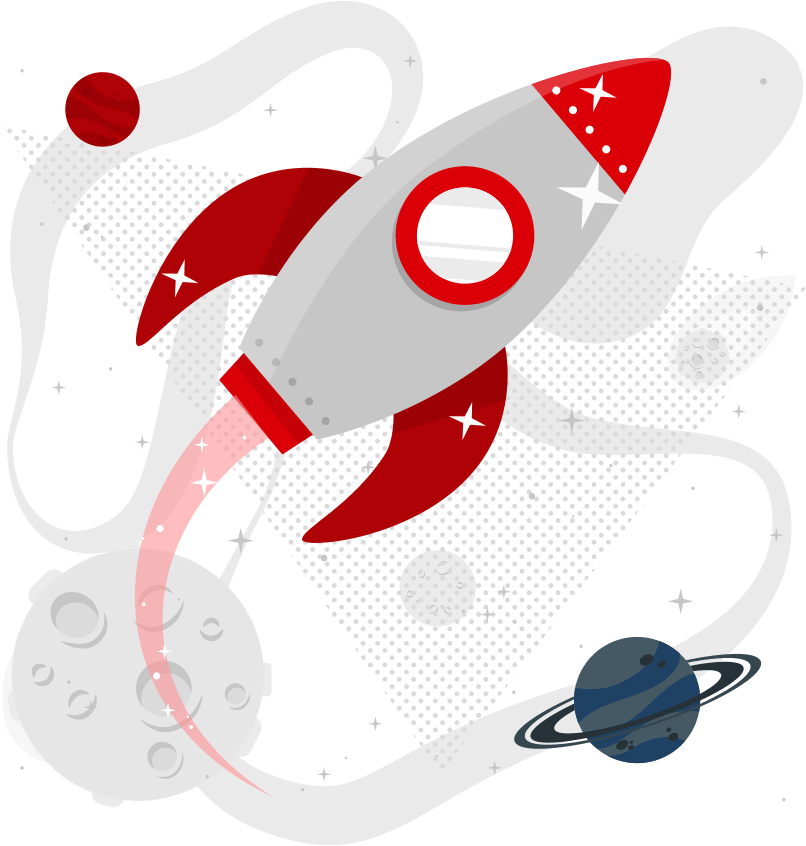Have you ever spent time and effort attracting visitors to your website, only to see them disappear without a trace?
Don’t worry, you’re not alone.
This is a common challenge faced by businesses of all sizes.
But fear not! Google Remarketing is here to save the day.
Enter Google Remarketing—a powerful tool that allows businesses to re-engage with visitors who have already interacted with their website but didn’t make a purchase or complete a desired action.

What is Google Remarketing?
Google Remarketing (also known as retargeting) is a type of online advertising that targets users who have previously visited your website or used your mobile app.
By placing cookies on their browsers, you can follow these visitors around the web and show them targeted ads as they browse other websites or use apps that are part of the Google Display Network.
Also you can increase brand visibility, drive website traffic, and ultimately boost conversions.

How Does Google Remarketing Work?
The magic behind Google Remarketing lies in cookies.
When someone visits your website, a small text file (cookie) is placed on their browser.
This cookie allows Google to identify the visitor and show them relevant ads across the Google Display Network as they browse other websites.
Why Use Google Remarketing?
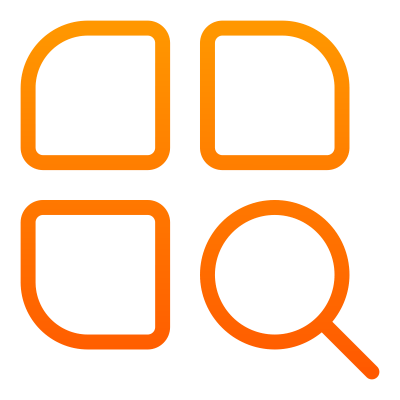
1. Increase Brand Recall
Remarketing keeps your brand top-of-mind for users who have shown an interest in your products or services.
Even if they didn’t convert the first time, seeing your ads repeatedly can encourage them to return and complete their purchase.

2. Improve Conversion Rates
Since you’re targeting users who have already expressed interest in your offerings, the chances of converting them are much higher compared to new visitors.
Remarketing helps you capitalize on this intent, leading to better conversion rates.

3. Cost-Effective Advertising
Remarketing is often more cost-effective than traditional forms of advertising.
Since you’re targeting a specific group of users, your ad spend is focused on those most likely to convert, leading to a higher return on investment (ROI).
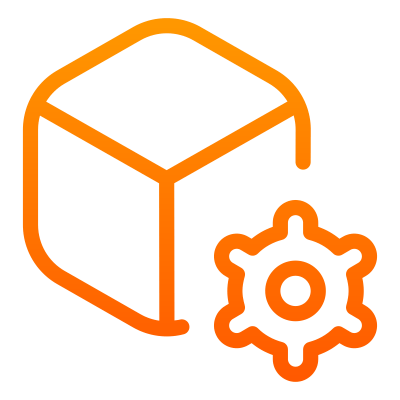
4. Customizable Ads
Google Remarketing allows you to create highly customized ads based on users’ past behaviors.
For instance, if someone added items to their shopping cart but didn’t check out, you can show them ads featuring those exact products.
Types of Google Remarketing Campaigns


1. Standard Remarketing
Show ads to your past visitors as they browse websites and apps on the Google Display Network.

2. Dynamic Remarketing
Take standard remarketing a step further by showing visitors ads that feature the specific products or services they viewed on your site.
This is especially powerful for e-commerce businesses.

3. Remarketing Lists for Search Ads (RLSA)
Target past visitors when they search for terms related to your products or services on Google Search.
This allows you to bid more aggressively on these users since they’re already familiar with your brand.

4. Video Remarketing
Show ads to people who have interacted with your YouTube videos or channel as they browse YouTube and other Google Display Network websites.

5. Email Remarketing
Target users who have received your emails but haven’t yet converted.
You can use your email list to create a custom audience for your remarketing campaigns.
Best Practices for Google Remarketing

1. Segment Your Audience
Not all visitors are the same, so segmenting your audience based on behavior is crucial.
Create different remarketing lists for users who visited your homepage, added products to their cart, or viewed a specific product.

2. Create Compelling Ad Copy
Your remarketing ads should grab attention and encourage users to take action.
Use strong calls-to-action (CTAs), eye-catching images, and personalized messaging to increase engagement.

3. Set Frequency Caps
While it’s important to stay top-of-mind, bombarding users with too many ads can lead to ad fatigue and a negative perception of your brand.
Set frequency caps to limit the number of times your ads are shown to a single user.
4. Optimize Landing Pages
Ensure that the landing pages your ads lead to are optimized for conversions.
They should be relevant to the ad, easy to navigate, and include a clear CTA.

5. Test and Optimize
Continuously test different ad creatives, messaging, and audience segments to find what works best.
Use Google Analytics to track performance and make data-driven decisions to optimize your campaigns.

Recapturing Lost Leads
Google Remarketing is a powerful tool that can significantly boost your marketing efforts by re-engaging potential customers and increasing conversion rates.
By understanding your audience, creating tailored ads, and following best practices, you can effectively use remarketing to drive more sales and grow your business.
Take Your Marketing to the Next Level
Are you ready to start recapturing lost leads with Google Remarketing?
Contact us at Maple Web Design to learn how we can help you implement a successful Google Remarketing strategy tailored to your business needs.