When it comes to local SEO, your Google Business Profile (GBP) is one of the most important tools you have. If you’re trying to rank higher on Google Maps and appear in front of more nearby customers, optimizing your profile isn’t optional—it’s critical.
Here’s exactly how to do it right, without all the fluff.
1. Claim and Verify Your Business Profile
Let’s start with the basics. If you haven’t claimed your Google Business Profile yet, head to google.com/business and get that sorted. Once you find your listing (or create a new one), Google will ask you to verify ownership—usually through mail or phone.
This step unlocks all the features you need to manage your presence in Google Search and Maps. Until you verify it, you’re missing out.
2. Use the Right Categories

Your primary business category tells Google what you do—and it impacts what searches you’ll show up in.
Pick something that best describes your main service (e.g., “HVAC contractor,” “Chiropractor,” “Real estate agent”). Then add 1–2 supporting categories if they’re truly relevant.
Don’t add categories just to try and show up in more results—it can actually hurt your visibility.
3. Write a Description That Feels Human (and Local)
This is your chance to speak directly to potential customers. Avoid keyword stuffing. Just write naturally, and mention your location once or twice.
Example:
“We’re a family-owned bakery based in East Vancouver, offering fresh bread, cakes, and pastries made from scratch daily. Come by and taste the difference.”
Let people know who you are, what you offer, and where you’re located. Simple works.
4. Add High-Quality, Real Photos
Photos play a big role in your ranking and how often people click on your listing. Google has confirmed that businesses with images get more traffic.
Upload images that show:
- The outside and inside of your business
- Your products, staff, or services in action
- Before/after photos (if relevant)
- Team photos or happy customers (with permission)
Aim to update photos regularly, even if it’s just a few each month.
5. Encourage Real Customer Reviews (And Respond to Them)
Google reviews are a major ranking factor—and they build trust with potential customers.
Ask happy clients to leave a review. A simple message after service or in a follow-up email works wonders.
Pro Tip:
Ask them to mention your service and location naturally.
“Great haircut! Best barbershop in Mount Pleasant, Vancouver.”
Always reply to reviews—especially the negative ones. Show potential customers that you care and that you’re active.
6. Add Accurate Business Hours and Keep Them Updated
Set your working hours and make sure they’re always current—especially during holidays.
Nothing turns people away faster than showing up to a “closed” sign when Google says you’re open.
If you serve customers in person and online, you can also set special service hours like “Online Appointments Available.”
7. Set Your Service Area (If You Travel to Clients)
If you’re a mobile business (like a plumber, HVAC tech, or home cleaner), you can define the areas you serve instead of a physical address.
Just go into your GBP dashboard and set your service zones. You can add cities, postal codes, or broader regions.
This helps Google match you with users searching in those exact areas—even if you’re based elsewhere.
8. Use Google’s Extra Features
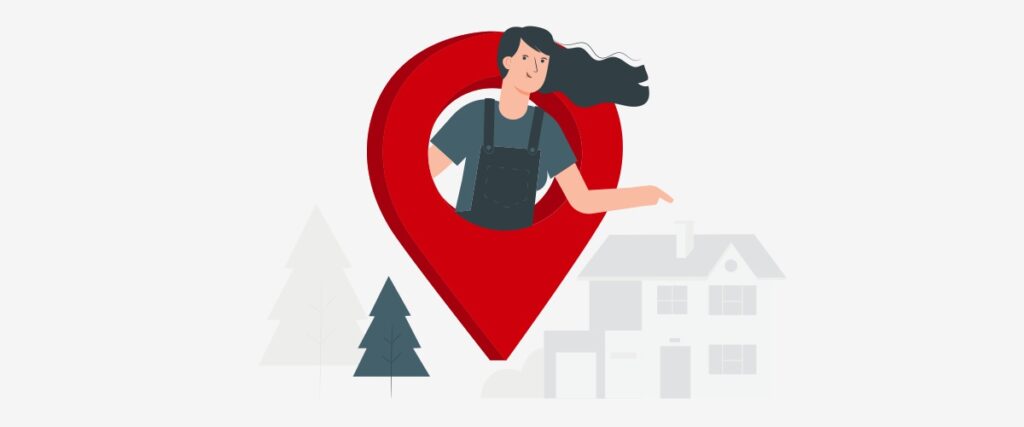
Depending on your business type, Google offers special features you should definitely take advantage of:
- Messaging: Allow customers to message you directly from your listing
- Q&A: Add answers to common questions manually
- Appointments/Bookings: Sync your calendar for easier scheduling
- Products & Services: List your top offerings (great for SEO + conversions)
These little extras make your listing more interactive—and more likely to show up higher.
Final Thoughts
Your Google Business Profile isn’t just a directory listing—it’s a dynamic, powerful SEO tool that can bring in a steady flow of local customers if optimized properly.
And here’s the best part: most of your competitors aren’t doing it right. That’s your opportunity.
Want Us to Handle It for You?
If you don’t have time to set all this up or need help improving your visibility, we offer full Google Business Profile optimization services right here at Maple Web Design.
We’ve helped dozens of local businesses in Vancouver boost their Google Maps rankings and bring in real, local leads.
Contact us now to get started.






