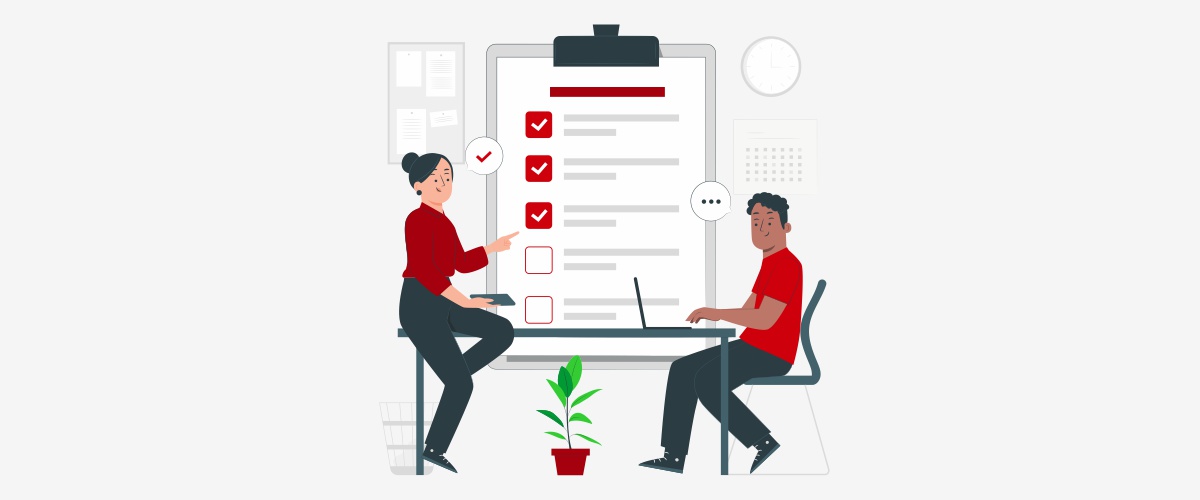Your Google Business Profile isn’t just a digital business card, it’s a powerful tool to showcase exactly what you offer. If you’re not using the Products and Services sections, you’re missing a chance to stand out in local search, drive more clicks, and convert viewers into customers.
In this guide, you’ll learn how to correctly add your products and services to Google Business Profile, why it matters for local SEO, and how to avoid common mistakes.
Why You Should List Products and Services on Your GBP
Google wants users to find answers fast. When someone searches for your business or service, the more info you provide, especially what you sell or do, the better.
Adding products and services helps you:
- Appear in more specific local search results
- Improve your visibility in Google Maps and the local pack
- Show customers exactly what you offer without them needing to visit your website
- Build trust with pricing transparency and structured information
This is especially useful if you’re targeting long-tail keywords or offering niche services.
Where These Appear on Your Profile

- Products usually appear as a carousel in your business profile, visible on desktop and mobile.
- Services are often found under your “About” section or within your category listings.
They don’t always display as prominently, but they reinforce your keyword relevance.
Step-by-Step: How to Add Products
- Log in to your Google account and search your business name in Google Search
- Click “Edit profile” or “Edit products”
- Click Add product
- Fill in:
- Product name (use real terms customers search for)
- Category (or create a new one)
- Price (optional, but helpful if it’s fixed)
- Description (include key benefits or features)
- Photo (use clean, square images, avoid logos only)
- Click Publish
Tip: Use your top-selling or most important products first. Keep descriptions short and easy to scan.
Step-by-Step: How to Add Services
- In the same business dashboard, click “Edit services”
- Select your primary business category
- You’ll see suggested services – add or remove as needed
- Click Add custom service to create your own
- Add a short description (up to 300 characters)
Examples:
- “Website Design for Local Businesses in Vancouver”
- “Emergency HVAC Repair in North Vancouver”
For more tips, check out: optimize your Google Business Profile
Best Practices for Listing Products and Services
- Use real customer language – not internal terms
- Avoid keyword stuffing, but include local phrases naturally
- Keep photos clean, clear, and mobile-friendly
- Be consistent with your website’s offerings and pricing
- Link to relevant landing pages on your site, if applicable
Want to align this with your location strategy? See: how to optimize service area pages
Common Mistakes to Avoid
- Listing every tiny product variation (too cluttered)
- Using only generic terms like “Service 1” or “Product A”
- Adding vague descriptions without benefits or features
- Uploading low-quality or logo-only images
- Leaving service descriptions blank
Google rewards clarity. Customers do too.
Does This Help with Local SEO?

Yes, indirectly.
Adding products and services:
- Reinforces keyword relevance
- Makes your profile more complete
- Increases engagement and dwell time
- Helps Google better categorize your business
- Provides more entry points for long-tail and product-specific searches
Combined with strong reviews, consistent citations, and a well-optimized Google Business Profile, these additions support better rankings.
Your Google Business Profile is often the first place potential customers learn what you offer. By taking the time to clearly list your products and services, you’re giving them more reasons to choose you, before they even visit your site.
It’s one of the simplest, highest-impact updates you can make to your local online presence.
Need Help Optimizing Your Google Business Listing?
At Maple Web Design, we help small businesses across Canada build profiles that rank and convert. From service listings to full local SEO strategies, we can help you stand out where it matters most. Get Help with Your Google Business Profile