If your business serves more than one neighborhood or city, you need more than just a homepage and a couple of service pages. You need dedicated location pages.
These aren’t just about looking organized—they’re one of the best ways to boost your Google Maps ranking and reach more people in the areas you actually serve.
Let’s walk through why location pages matter, what they should include, and how to build them the right way.
1. What Are Location Pages?
Location pages are individual pages on your website created for each city, neighborhood, or region your business serves. Think of them as personalized landing pages that speak directly to people in that area.
For example:
If you run a plumbing company in the Lower Mainland, you might have location pages for:
- Vancouver
- Burnaby
- Richmond
- North Vancouver
Each page should be locally focused and provide content specific to the area.
2. Why Location Pages Matter for Local SEO
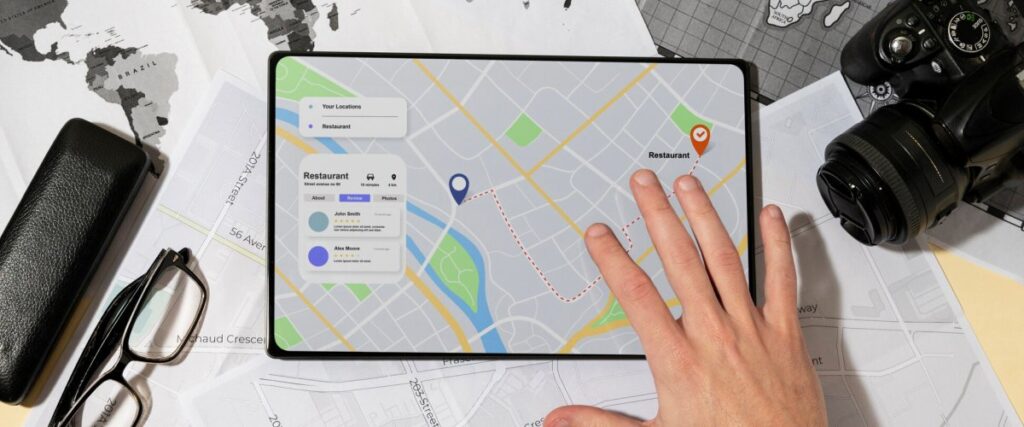
People don’t just search for “plumber”—they search for “plumber in Kitsilano” or “emergency electrician Burnaby.”
Without a location-specific page, your website is unlikely to show up for those searches.
Great location pages help you:
- Show Google exactly where you operate
- Support other local SEO efforts like building local citations
- Complement your efforts to optimize your Google Business Profile
- Target long-tail searches that convert better
They’re also a big part of what makes up the key local SEO ranking factors that actually move the needle in 2025.
3. What Every Good Location Page Should Include
A good location page isn’t just a copy-paste of your homepage with a city name swapped in. It needs real, helpful content tailored to that specific area.
Here’s what to include:
Localized H1 and Title Tag
Use a clear headline that includes your service and location.
Example: “Expert Furnace Repair in Burnaby”
Custom Text Content
Don’t repeat the same paragraph across all your location pages. Talk about:
- Local landmarks or neighborhoods you serve
- Service availability in that area
- Common local problems or seasonal needs
NAP Information (Name, Address, Phone)
Add your business contact details that are consistent across the web.
If you have a physical office in that city, include the exact address.
Google Map Embed
Add a map showing your business location or service area for that city.
This builds trust and helps SEO.
Local Reviews or Testimonials
If you’ve served clients in that city, feature one or two quotes or reviews.
(And make sure you’re still generating more Google reviews regularly.)
A Clear CTA (Call to Action)
Encourage users to call, book online, or request a quote.
Make it easy with a contact form or call button.
4. Common Mistakes to Avoid
Copying and Pasting Content
Changing only the city name across 10 pages? That won’t cut it. Google sees through that and may even penalize you.
Skipping Unique Details
Each page needs unique content to be valuable. Mention local areas, landmarks, client stories—whatever makes it feel specific.
Forgetting a Call to Action
A well-ranking page is useless if it doesn’t convert. Don’t forget to tell the user what to do next.
5. How to Scale Location Pages for Multiple Cities
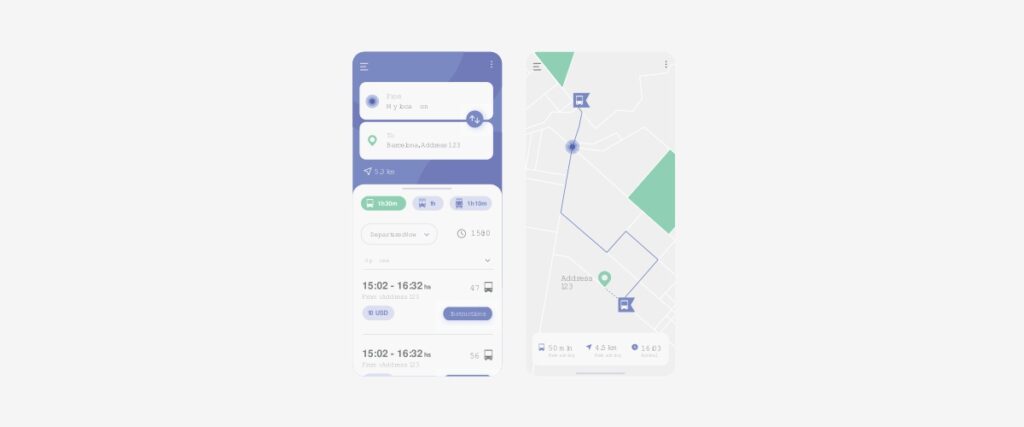
If your business serves several cities or regions, location pages should be part of a clear structure on your site.
Recommended URL Structure:
/locations/vancouver//locations/burnaby//locations/richmond/
Keep them grouped together in a subfolder like /locations/ or /areas/ to help users and Google navigate your content.
If you offer multiple services in each city, consider nested structures like:
/locations/vancouver/furnace-repair//locations/burnaby/ac-installation/
This helps you target long-tail local keywords more effectively.
6. Checklist: What to Double-Check Before Publishing
- Unique content for each page
- Keywords and city name naturally included
- NAP is accurate and consistent
- Google Map embed added
- Reviews from local customers (if possible)
- Clear call-to-action
- Mobile-friendly design
Strong location pages are one of the most overlooked tools in local SEO—but when done right, they’re incredibly powerful. They don’t just help you rank—they help you connect with people in each city you serve.
So if you’re serious about reaching more customers across your region, it’s time to give your location pages the attention they deserve.
Need Help Creating High-Quality Location Pages?
At Maple Web Design, we help local businesses across Canada design SEO-friendly landing pages that rank and convert.
Whether you need one great page or a full multi-location setup, we can help make it happen. Contact Us Today






