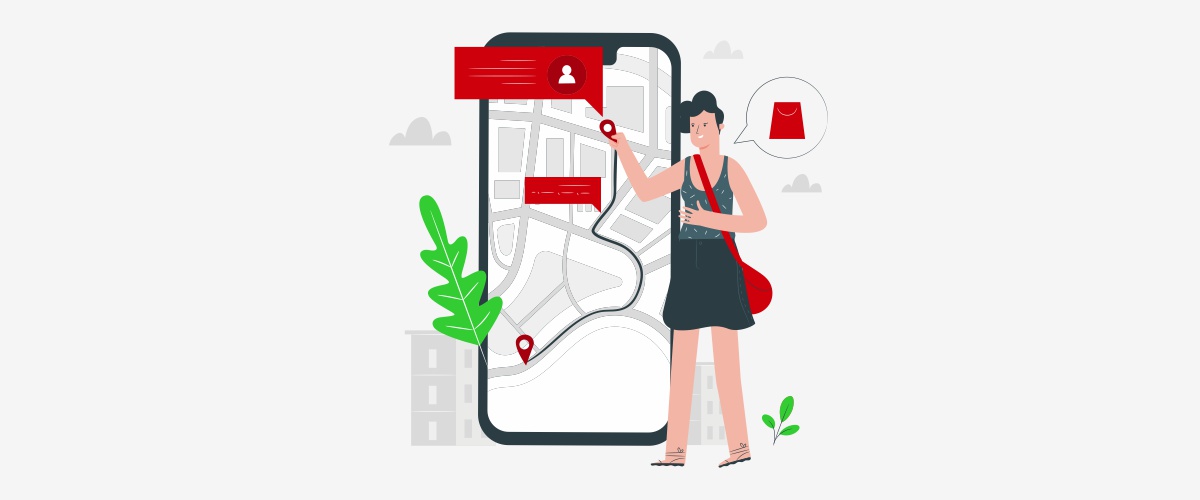If you’re running a business in Vancouver, you already know how powerful Google Maps can be. Showing up near the top—especially in that 3-pack right below the ads—can get you a ton of traffic without spending a dime on paid ads. But most business owners have no clue how Google decides who ranks and who doesn’t.
This guide breaks it down in plain English. No fluff. Just real things you can do today to start climbing the map rankings.
1. Make Sure You Actually Own Your Listing
You’d be surprised how many businesses haven’t claimed their Google Business Profile yet. It’s free, it takes like 10 minutes, and without it, you have no control over how your business shows up.
Go to google.com/business, search for your business, and if you haven’t claimed it, do it now. Once you verify ownership (usually through mail or phone), you’re in.
2. Double-Check Your Categories
One of the most overlooked things: business categories. They help Google understand what you do.
Pick a main category that clearly defines your core service—like “Dentist” or “Electrician.” You can add secondary ones too, but don’t go overboard. Stick to what you actually offer. Don’t list “photographer” if you only do real estate videos.
3. Keep Your Business Info Consistent Everywhere
This is key. Your business name, address, and phone number (called NAP) need to be the same on your website, Google, Yelp, Yellow Pages—literally everywhere.
If one site says “Suite 100” and another says “Unit 100,” it might confuse Google. Consistency helps Google trust that your business is legit.
4. Add Some Real Photos (Not Stock)

Google loves fresh content, and yes, that includes photos. Add real shots of your storefront, your staff, the products you sell—anything that shows you’re an active, real business.
Try to upload a few new pics every month. It’s one of those small things that adds up over time.
5. Ask for Reviews (and Actually Respond to Them)
Reviews play a huge role in Google Maps rankings. Ask your customers to leave one after a good experience—don’t be shy about it. Most people are happy to help if you just ask.
And when someone does leave a review (good or bad), take a minute to reply. It shows Google (and potential customers) that you’re engaged and you care.
6. Use Local Keywords in Your Description
Your business description is a good spot to drop in natural mentions of your location and services. Keep it conversational—don’t keyword-stuff.
Example:
“We’re a small family-owned coffee shop based in Mount Pleasant, Vancouver. Known for our house-roasted beans and cozy vibe.”
That sounds better than jamming “best coffee shop Vancouver” five times, right?
7. Get Listed in Local Directories

Google doesn’t just look at your own site—it checks what others say about you. So get listed on trusted local directories like:
- Yelp
- 411.ca
- Yellow Pages
- Cylex
- Your local Chamber of Commerce site (if you’re a member)
The goal here is to get citations—mentions of your business with the same name, address, and phone number as your main listing.
Bonus Tip: Embed Your Google Map on Your Website
It’s a simple move, but it works. Embedding your Google Map on your contact page or footer gives Google another signal that you’re tied to that physical location.
Need Some Help With It?
Not everyone has time to optimize their listing, respond to reviews, or dig into local SEO. If you’d rather hand it off to someone who knows how to do this stuff properly, that’s exactly what we do at Maple Web Design.
We’ve helped small businesses across Vancouver show up on Google Maps, get more local leads, and outshine the competition.